|
|||
Contents
-
What Is DimensionEngine
Example 1: Converting Units
Example 2: Convert Multiple Inputs, Multiple Times
Example 3: Dimensional Calculations
Example 4: Dimensional Variables
Example 5: Math Library and Engineering Constants
What Is DimensionEngine
The DimensionEngine calculator converts units and solves equations using any units - metric, English, or mixed. The engine does all needed conversions automatically, so you don't have to. There are no pull-down menus, and you aren't limited to a pre-programmed set of units. It's fast, easy, and free. Plus it's all text, so you can easily copy, paste and share your work.
Example 1: Converting Units
Suppose you want to convert 10 inches into centimeters. In the window under the INPUT tab,
- Enter the units you have, a semicolon, and the units you want.
- The click CALCULATE or hit "Shift Enter" on the keyboard.
The results automatically appear in window under the OUTPUT tab.
Your work is saved under the
INPUT
tab, so you can quickly and easily go back, edit any mistakes, and re-submit.
Use the CLEAR button to clear you INPUT.
INPUT:
10 inches; cm
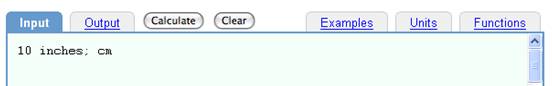
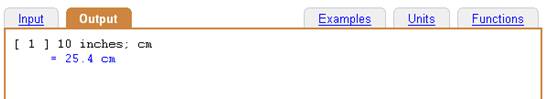
Converting units.
Example 2: Convert Multiple Inputs, Multiple Times
To convert the same INPUT into multiple outputs:
- Keep adding semicolons for each unit conversion you want.
To convert different INPUTs all at once:
- Add each on a separate line.
INPUT:
10 inches; cm; ft
5 miles/hr; m/s; kph

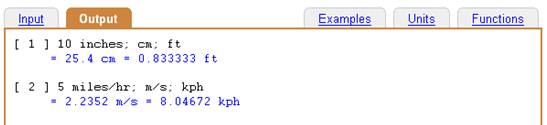
Convert multiple inputs, multiple times.
Example 3: Dimensional Calculations
Use dimensional values in equations and let DimensionEngine do all the conversions for you.
INPUT:
3 cm * 5 in + 10 ft^2

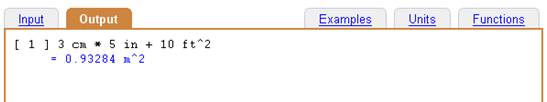
Dimensional calculations.
Example 4: Dimensional Variables
Use dimensional variables to simplify your equations and INPUT.
INPUT:
x = 3 cm
y = 5 in
z = 10 ft^2
area = x * y + z; ft^2
frac_z = z / area
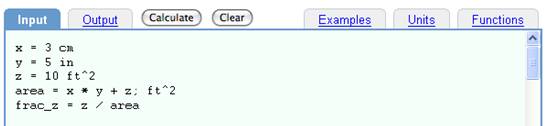
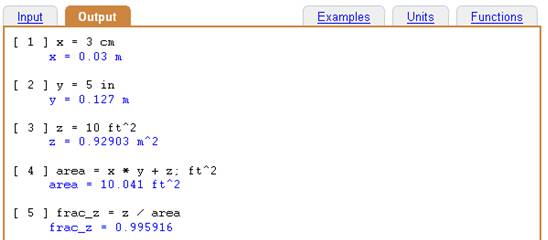
Dimensional Variables
Example 5: Math Library and Engineering Constants
DimensionEngine has an extensive library of math functions, engineering constants, and user-defined functions.
INPUT:
# Density of a Baseball
d = 9.39 in
vol = (4/3) * pi() * (d/2)^3
w = 21 oz
rho = w / (grav() * vol)
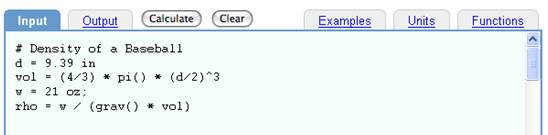
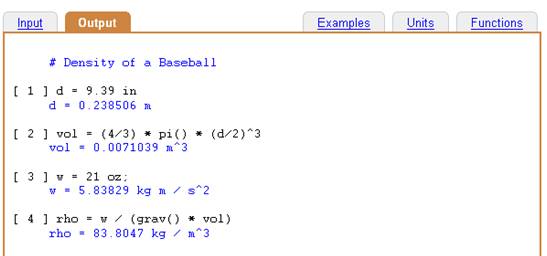
Extensive math functions and engineering constants