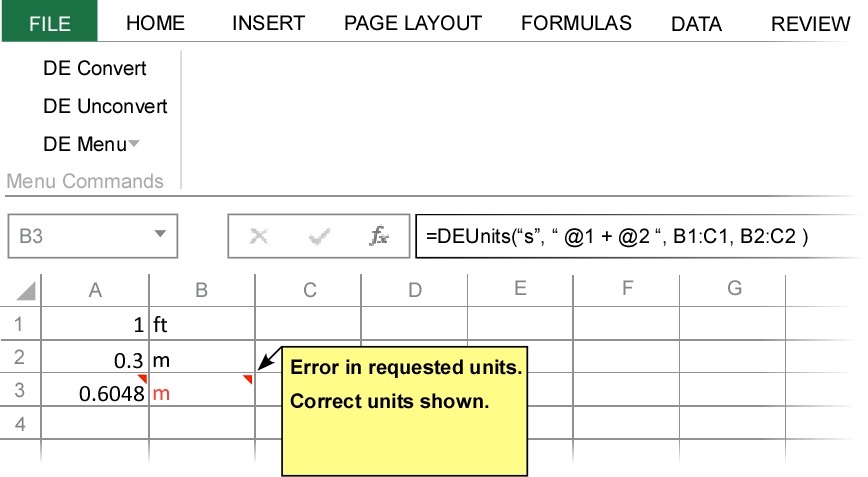Installing DimensionEngine (DE) adds the menu tab ADD-INS to Excel. Selecting this tab reveals the two DE commands, "DE Convert" and "DE Unconvert", and the DE menu. Click here to see how to add the DimensionEngine Add-In using Mac Excel 2011.
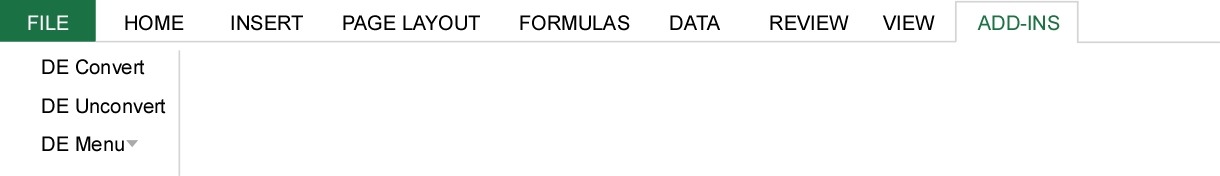
Using DimensionEngine requires you to follow one simple convention - the units for any value must be in the cell immediately to the right of the cell containing the value, as shown in the example below. The value and units cannot be combined into a single cell.
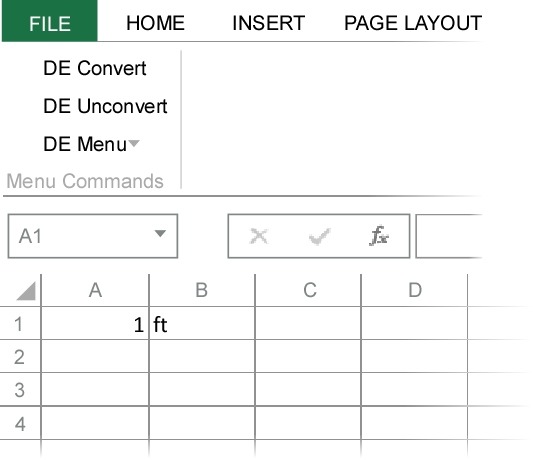
To demonstrate the use of DimensionEngine, consider the simple example of adding 1 ft and 0.3 m. Normally, you would do this by converting 1 ft to meters and then adding. DimensionEngine does this automatically - you will never need to convert units again! First enter the two variables (1 ft and 0.3 m) anywhere on the spreadsheet, following the convention that units are entered immediately to the right of the value. Then in a new cell, create a formula to add the two values, just as you normally would (don't worry about the incompatible units, DE will take care of this).
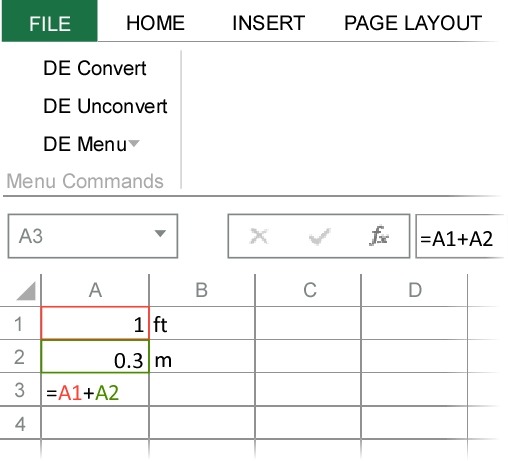
Once you've created an Excel formula in the usual manner, highlight the cell with the formula and click on "DE Convert" under the ADD-INS tab. (Or using Mac Excel, select “DE Convert” from the DE menu, as shown here.) DimensionEngine analyzes your equation, automatically converts units as necessary, and outputs both the equation result and the associated units, in this case 0.6048 m.
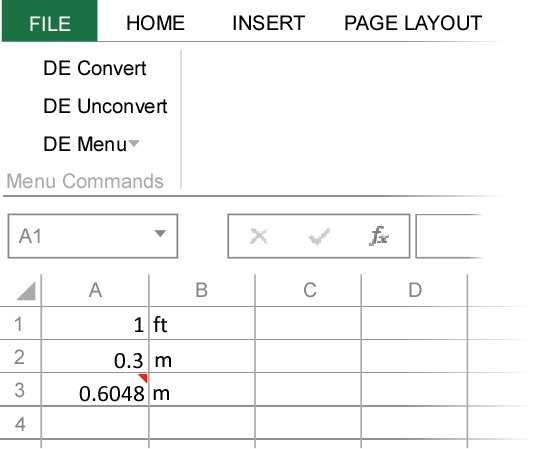
Suppose that instead of meters you wanted the sum of 1 ft and 0.3 expressed in some other unit of length, say inches. There are two ways you can tell DimensionEngine the units to output.
Although it will work, we do not recommend the first approach, which is to simply replace the output units (in this case the "m" in cell B3) with the desired units, "inch". This will work, but DimensionEngine will no longer automatically adjust the output units if, for example, you change your equation. DimensionEngine will still tell you if your units are incorrect, but it will not automatically correct them for you.
The recommended option for specifying output units is as follows. Highlight the output units cell (in this case cell B3) and notice that DimensionEngine has inserted a formula for this cell that calls the function "DEUnits()".
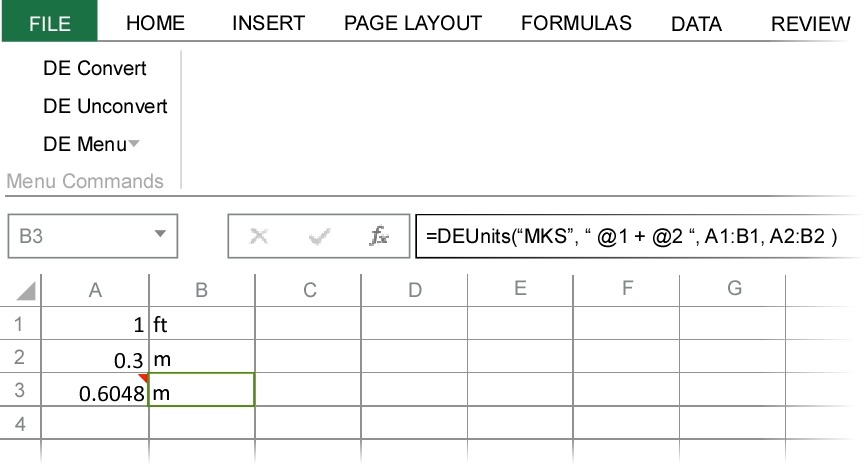
The only part of the DEUnits() formula you should ever edit is the first term, which has the default value of "MKS". This tells DimensionEngine to output the results using the appropriate combination of meters, kilograms, and seconds. DimensionEngine recognizes three other systems of default units. If you change the "MKS" entry in this formula to "cgs", DimensionEngine will output the results using the appropriate combination of centimeters, grams, and seconds. Similarly, changing this term to "FPS" tells DimensionEngine to output the results using the appropriate combination of feet, pounds, and seconds, or changing this term to "IPS" tells DimensionEngine to output the results using the appropriate combination of inches, pounds, and seconds.
If you want DimensionEngine to output specific units, in our case inches, then replace the "MKS" in the DEUnits() formula with those units, "inch" in our case (or you can enter "inches", DimensionEngine recognizes both).
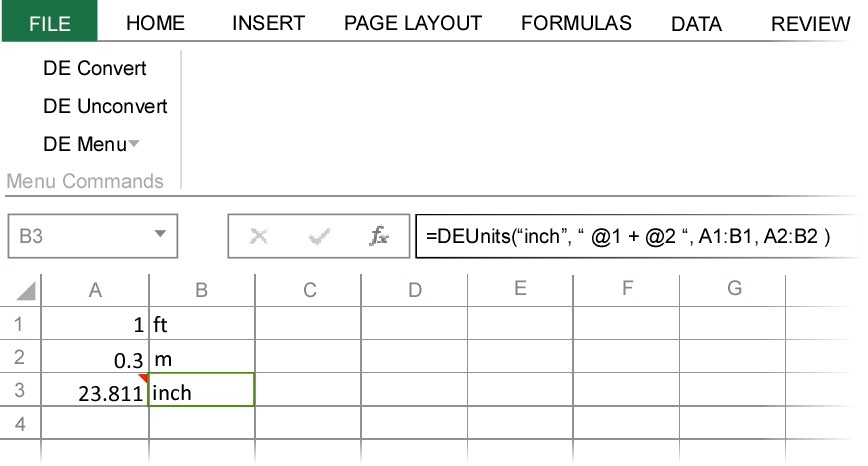
DimensionEngine does more than just convert units, it also checks to make sure your equations are dimensionally consistent. For example, if we change the units for our first variable from 1 ft to 1 s (i.e, change cell B1 from "ft" to "s"), DimensionEngine automatically recognizes the dimensional inconsistency of trying to add 1 second and 0.3 m and reports the error.
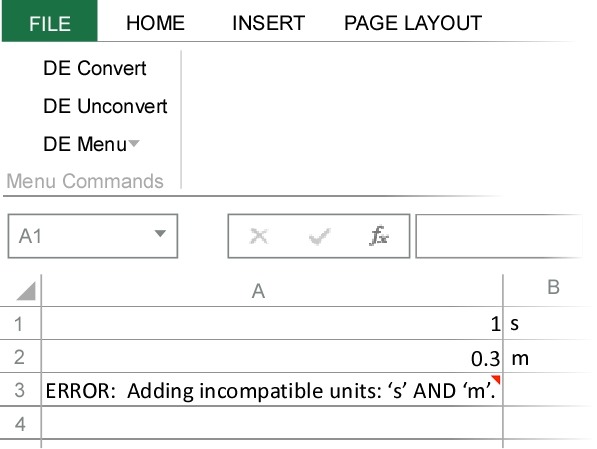
Unit errors can also occur if you specify incompatible output units. For example, suppose we incorrectly specified the output units as seconds. In this case DimensionEngine returns the correct units (m), but highlights the units in red and adds a comment to the units cell (indicated by the red triangle) informing you that the units are not the ones specified.