Consider this ideal gas law problem which has been described as “dimensional Hell”.
What is the pressure, in pounds per square inch, exerted by 1.643 lb of SF6 at 188 degrees F in a container which measures 3.25 inch by 2.6 ft by 1.1 m?
This is an application of the ideal gas law, PV = nRT. Rearranging, the pressure is given by P = nRT/V. But we cannot calculate the pressure directly because the units of the different values are not compatible. But the DimensionEngine Excel add-ins will take care of the unit conversions for us while reducing the chance for calculation errors. After they are installed, you can access these add-ins from Excel’s ADD-INS tab.
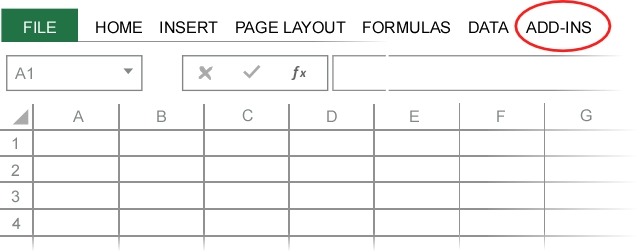
To start we use the ”Convert Concentration” command of the ChemUnits Excel Add-In to convert the mass of SF6 to moles.
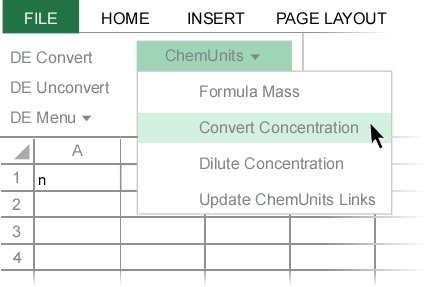
This command opens the Convert Concentration dialog box where we can enter the initial mass and units of SF6 (1.643 lbm) and its chemical formula. (Note: normally you can enter the chemical formula without quotes. However, because SF6 could also refer to an Excel cell (column “SF”, row 6), in this case you must put quotes around SF6.) Then enter output units (moles).
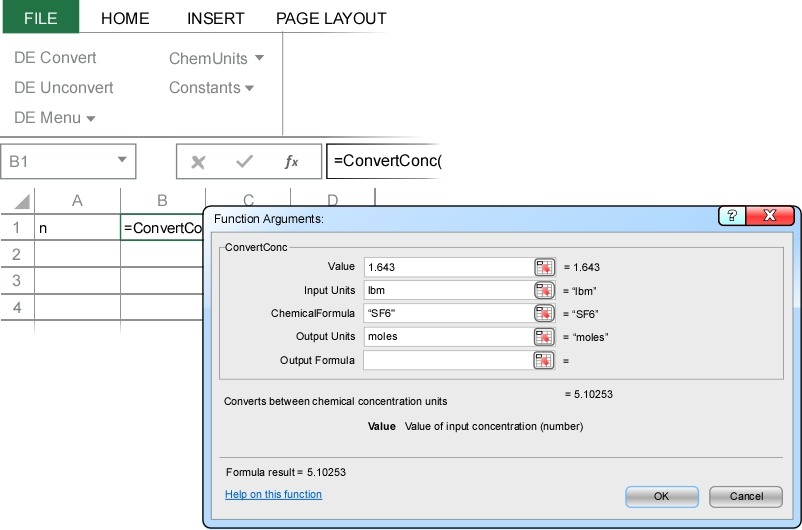
When you press OK, ChemUnits automatically calculates the moles of SF6.
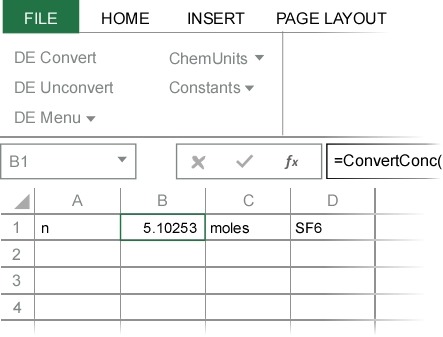
Next we enter the rest of the data given in the problem (temperature and volume dimensions).
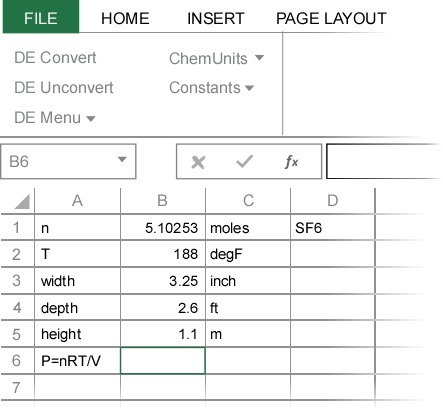
Then we create an Excel formula for the pressure in the usual way, referencing the cells containing the number of moles (B1), the temperature (B2), and volume dimensions (B3, B4, and B5).
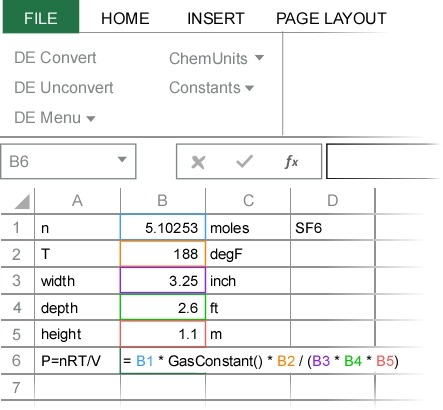
Because the Physical Constants add-in is installed, we do not need to look-up the value of the universal gas constant. We simply call the GasConstant() function as part of the Excel equation. Pressing return, Excel calculates the value of the pressure…
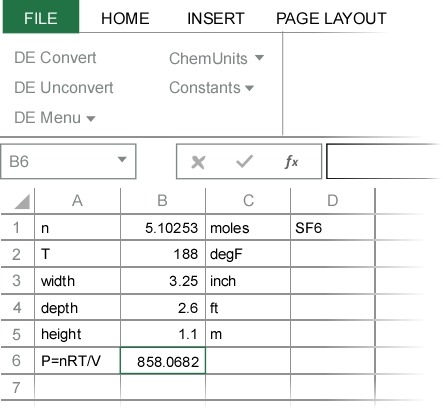
but this answer is useless because of the incompatible units (degF, inch, ft, m, etc.). Rather than converting each value to compatible units, we simply highlight the cell with the equation (B6) and then select “DE Convert” from ADD-INS tab.
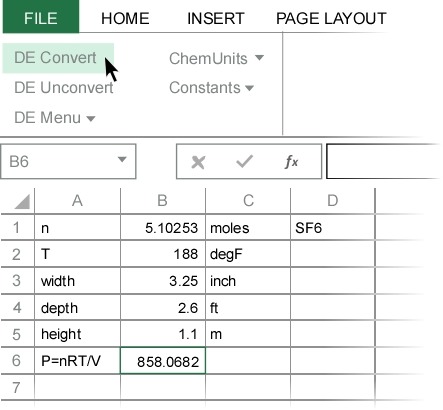
DE Convert is part of the DimensionEngine Excel add-in and automatically handles all the necessary unit conversions.
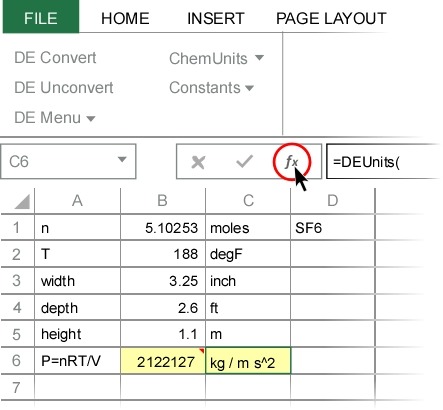
Although now correct, the answer is not in our desired units. To change this, simply highlight on the cell with the units (cell C6) and then click on the Excel function icon (circled in red above). This will open the DimensionEngine units dialog.
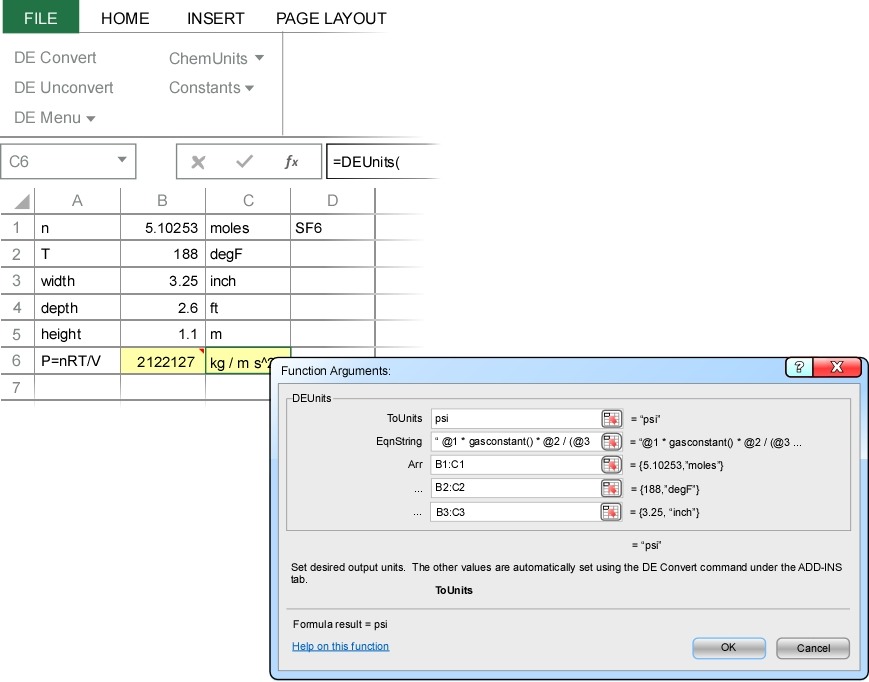
The only part of this dialog box you will ever edit is the first box for the “ToUnits”. This indicates the units to express the converted equation in. Change the “MKS” (for meters, kilograms, seconds) to “psi” and press OK.
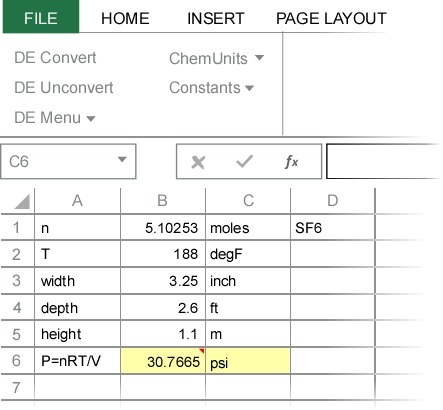
The Excel equation for the ideal gas law (cell B6) is automatically updated to units of pounds per square inch (“psi”).