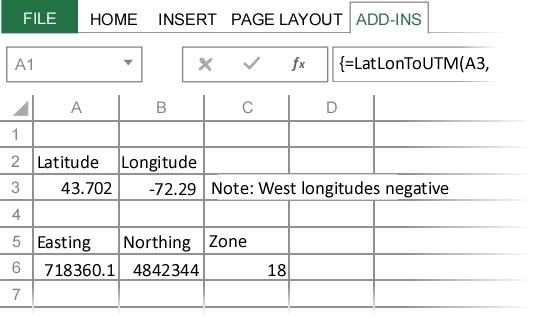Installing the GeogTools Add-In adds a new menu called “Geog Tools” under Excel’s ADD-INS tab.
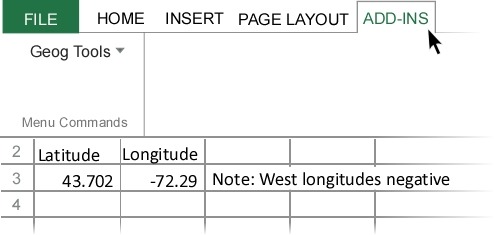
As an example of using GeogTools, we will convert the latitude and longitude coordinates above into UTM coordinates. To do this, first select an empty cell, then click on the GeogTools menu and select the "LatLon to UTM” command.
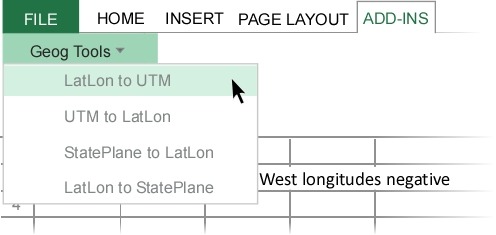
In the dialog box that appears, enter the cells containing the latitude and longitude, as requested. Leave the optional “Zone” field empty.
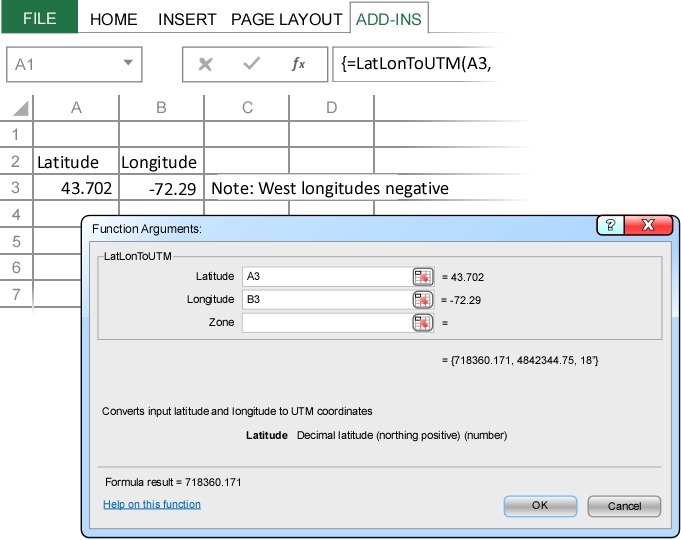
Click OK and GeogTools calculates the UTM coordinates and zone.